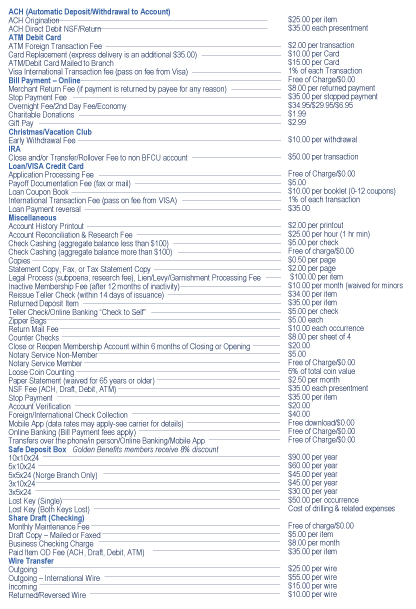Your Wallet is Now Mobile! Tap. Pay. Done.
.jpg?width=275&height=311)
You already use your phone for just about everything. Now you can unlock its safe and secure purchasing power. Add your Baylands debit card to a mobile wallet on your smartphone and shop securely in stores, in apps, and online.
What is a Mobile Wallet? Mobile wallets allow smartphone users to securely store payment data, such as your Baylands debit card, while making purchases at participating merchants with “tap and pay” using payment terminals that are NFC (Near Field Communication) enabled. Now you can enjoy the convenience of your Baylands debit card using any of the three major mobile wallets available - Apple Pay®, Google Pay® or Samsung Pay® with your smartphone!
Why should I use a mobile wallet?
Save time when shopping online. Use your mobile wallet to avoid entering your debit card numbers with each transaction.
Security. The data stored in your mobile wallet is encrypted. Your actual account numbers are not transmitted when making a payment.
Less Contact. Use your mobile wallet to pay at thousands of merchants to avoid inserting your chip or touching the checkout device.
Where can I use my mobile wallet? The list of retail merchants that accept this new payment technology is steadily growing as more merchants convert to using “tap and pay” payment terminals. Many retailers have signage displaying the “tap and pay” icon or for example, “Apple Pay Accepted” to help shoppers know where mobile wallet payments are accepted. Check out the list here of a few notable local retailers that accept mobile wallet payments.

Talk with a Baylands Staff member or visit the website for more details and links to instructions for setting up - Apple Pay®, Google Pay® or Samsung Pay® today!
Money Missteps - 3 ways to sidestep common money mistakes and avoid fees.
It happens to the best of us, we miss a payment, go over a credit limit, overdraft our account or don’t have enough funds to cover an unexpected expense. When these things happen, don’t panic. Here are 3 ways to help you avoid them in the future:
have enough funds to cover an unexpected expense. When these things happen, don’t panic. Here are 3 ways to help you avoid them in the future:
Set Up Overdraft Protection
A simple line of credit automatically drafts to help you avoid fees for simple mistakes. Plus, you can draw from the line of credit when your funds get low.
AutoPay Your Bills
Set up Bill Pay or set up automatic transfers in Online Banking for your Loan Accounts. These tools can ensure you never miss a payment if you get busy or forget.
Set Up Alerts
Did you know you can set up free alerts in Online Banking? This tool can notify you when funds get low or you have a payment coming due.
Mistakes happen to all of us, so don’t beat yourself up. Just work on making the change for the next time. Baylands Family is aways here to help you find ways to make your financial life easier.
Skip the Line
Make a deposit in minutes right from your phone.
Skip the trip to a branch or ATM and deposit checks with our mobile app. It’s quick, simple and secure.
Log into your account
Simply log into your Baylands FCU account from your mobile device using our app.
Snap a picture
Take a picture of the check you wish to deposit through the deposit section of the app.
On the back of your check, write your signature followed by “For Deposit Only to Baylands FCU via Mobile Deposit.”
Follow the instructions on screen to complete your deposit.
Voila! You're done.
Your funds will be deposited automatically into your account. Holds may apply.
Not using our mobile app?
It’s easy, simple and free! Install the Baylands Mobile App (available in the Apple App Store and Google Play) to experience the ease and convenience of Mobile Deposit anytime, anywhere.
Staff Spotlight - Meet Leigh P.
Leigh joined the Baylands Family this year and is a welcome and knowledgeable addition to the BFCU Home Team. So far, the King William native says the best part of the job is “amazing co-workers in the Mortgage Department and learning more about the credit union difference”.
Outside of work, Leigh enjoys spending time with her teenage kids, two precious dogs Avery and Chloe, and perfecting her "steak a la Leigh" marinade.
Fun Fact:
Leigh traveled with her high school band to Florida to play the flute and perform in the infamous Disney World electric lights parade.
Today's Tip:
Set up an �automatic monthly transfer into a Christmas Club account and you'll effortlessly save funds to help with holiday season shopping. Contact us now to set up an account.
Join Us for Our Annual Shareholders Meeting
When: Tuesday – June 6, 2023�
Where: Van den Boogaard Hall, West Point�Time:
Doors Open at 5:00pm | Meeting Begins at 5:30pm
Baylands Spring Shred-A-Thon
Have unwanted sensitive documents cluttering up your home? Join us on April 28, 2023 from 10:00am - 12:00pm at Baylands FCU’s Norge Branch at 7031 Richmond Rd in Williamsburg to shred your personal documents safely.
Prevent Identity Theft and Shred Documents
Consider shredding documents such as tax documents, bank statements, canceled checks, credit card statements, receipts and more.
Please limit to 3 cartons (paper grocery bag or paper box not to exceed 18”L x 12”W x 10”H) per car. Items must be paper - no 3 ring binders, hard drives, CDs, plastic bags, etc.
Bring a Food Item
Donate non-perishable food items to help the Williamsburg House of Mercy. Suggested donation items include peanut butter, canned soup and beans, granola bars, canned tuna and chicken, canned pasta meals, rice, stuffing and more.
Fighting Fraud
We want to make sure you have the information you need to keep yourself safe in a digital world. Here are some tips.
Keep your software up to date. Keeping your software, including your web browser, up-to-date can help ensure that security vulnerabilities are patched.
Monitor your accounts and credit report regularly. Regularly checking your accounts for any suspicious activity such as logins from unrecognized devices, charges or changes in account information can help you resolve problems quickly.
Be cautious of public Wi-Fi. Avoid using public Wi-Fi networks for sensitive activities like banking or shopping.
Consider freezing your credit. If you don’t have any major expenses coming up, consider a credit freeze. �This makes it difficult for anyone to open or access your accounts �during your time of inactivity.
Baylands FCU Schedule of Fees and Charges
Baylands Family Credit Union strives to keep fees low for members while maintaining exceptional value when it comes to products and services. Please note our new fee schedule to be effective May 1, 2023.